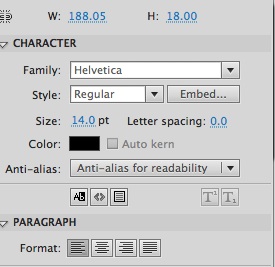Configure PostgreSQL and phpPgAdmin in WAMP
As i told earlier am trying to switch to Flex , i am trying to learn connection between PHP and Flex. When searched i got a excellent tutorial . But the problem is that it uses PostgreSQL. As i don't have any prior experience in PostgreSQL i try to install it in my Windows 7 and configure it in WAMP . I got different errors and spend almost two days in searching and using different methods . Atlast i got it right. I will try to figure out the steps i have done. Am using PostgreSQL 9.1 WAMP Server 2.0e phpPgAdmin 5.0.2 WAMP consists 1. Apache Version :2.2.17 2. PHP Version :5.3.5 3. MySQL Version :5.5.8 First install PostgreSQL , no need to install additional plugins like phpPgAdmin. Install WAMP server where ever you need. Download PhpPgAdmin and unzip it to WWW folder in WAMP installation. At this point if you try to access the http://localhost/phpPgAdmin/ you may get this error. Your PHP installation does not support PostgreSQL. You need to ...